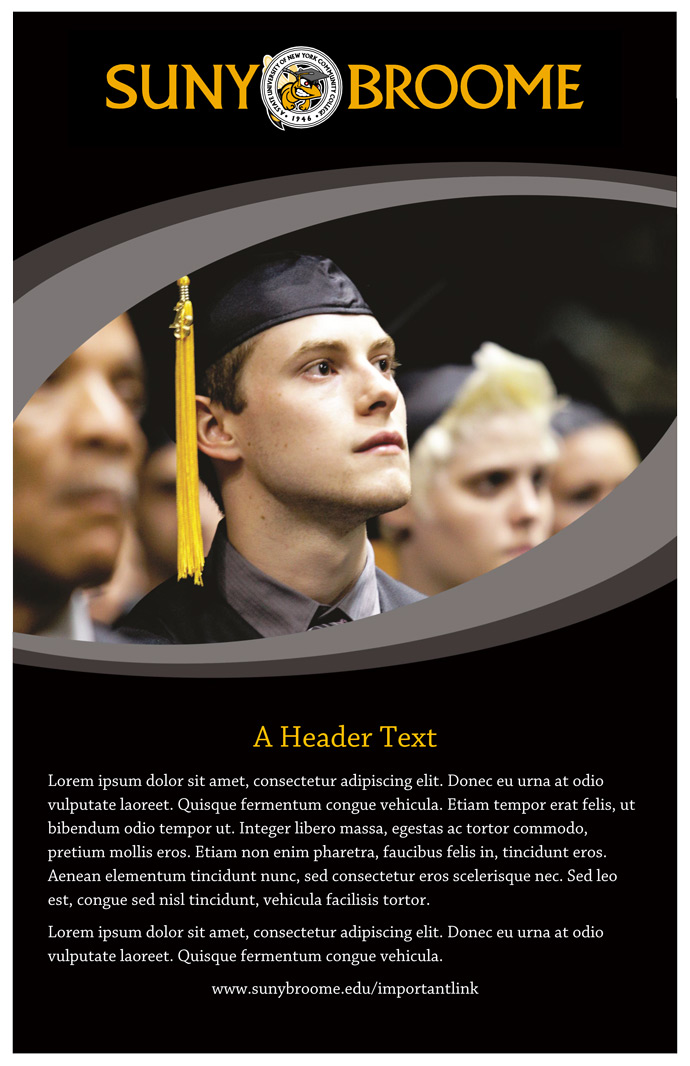
[ Download Poster Template (.docx) ]
Instructions:
- Note: If you do not have the Font, Chaparral Pro, please use Arial.
- Download the Template.
- Right-click in the Center of the main image (making sure that you have selected the photo of the graduate and not the black swoosh image).
- On the dropdown tooltip, select “Change Picture”, navigate to your image and click insert. You may need to shift the image up or down, depending on the image’s size (you may be able to nudge it using your keyboard’s arrow keys).
- Right-click the new image and, on the dropdown tooltip, click “Send to Back”. Your image should now be positioned beneath both black swoosh images.
- Click the center text-box and change the text.
- Update or remove the website at the bottom.
- Compare your poster to the image above. Make sure that nothing is stretched oddly, missing or unprofessional looking. Your poster should reflect the College in a positive way.