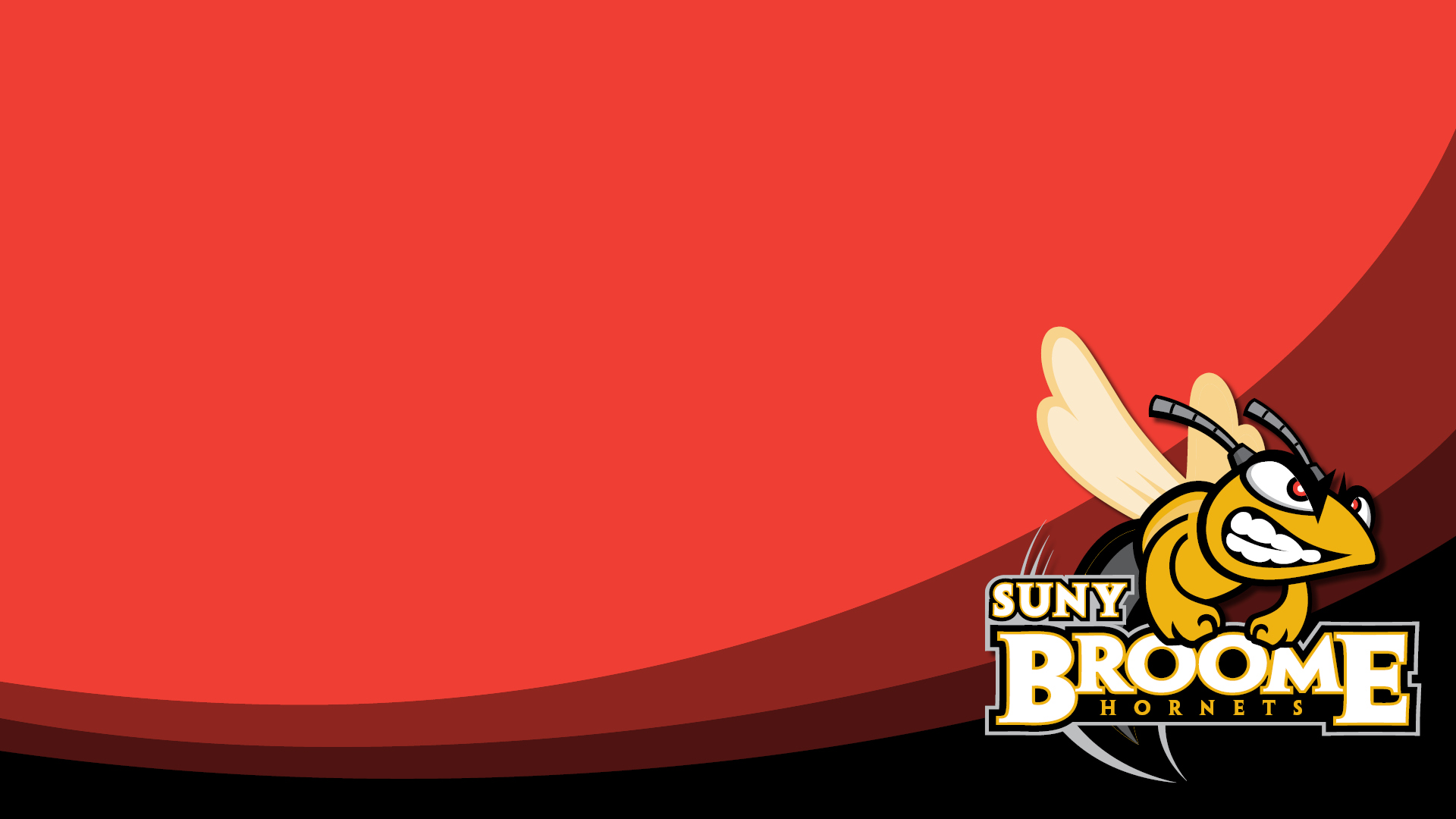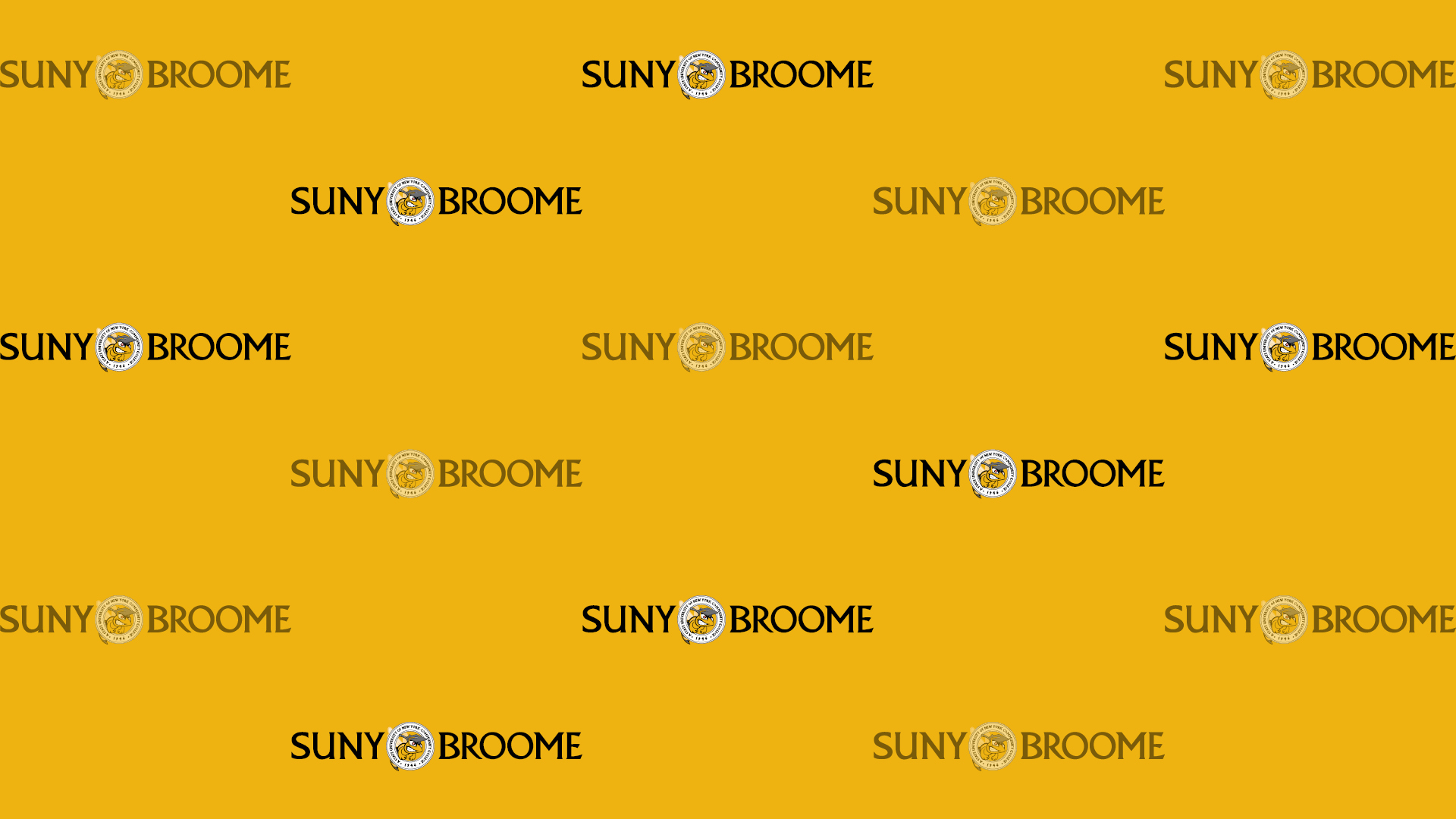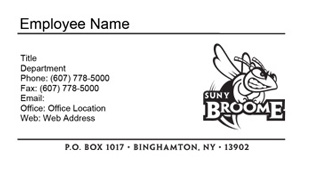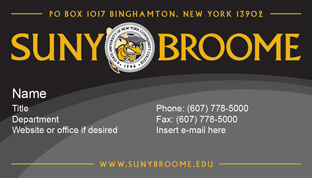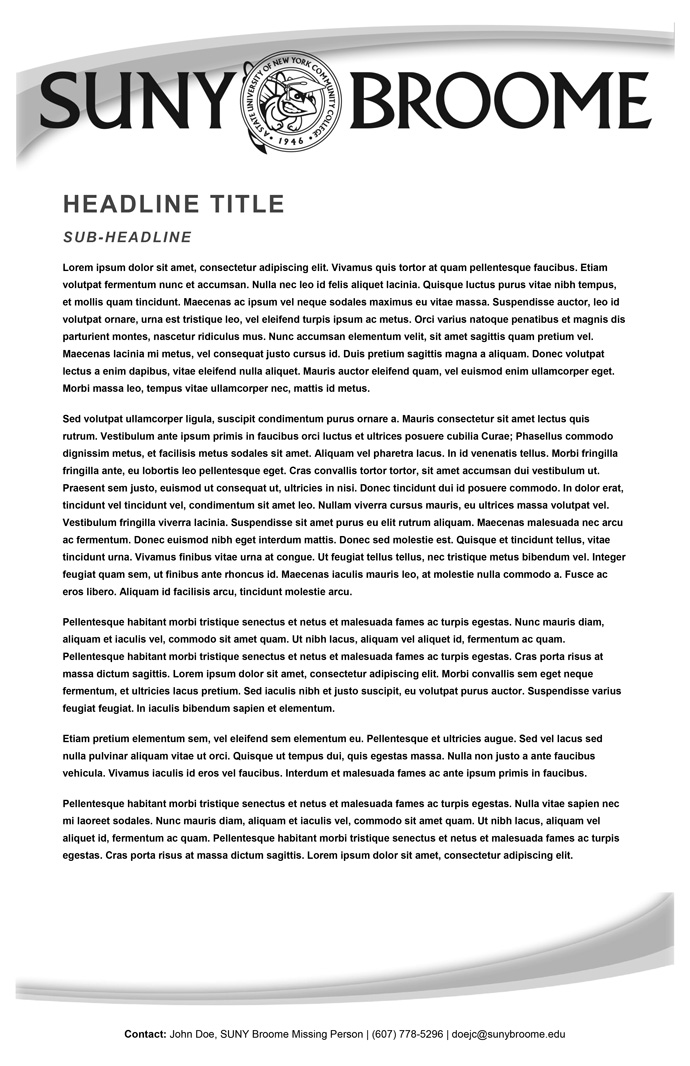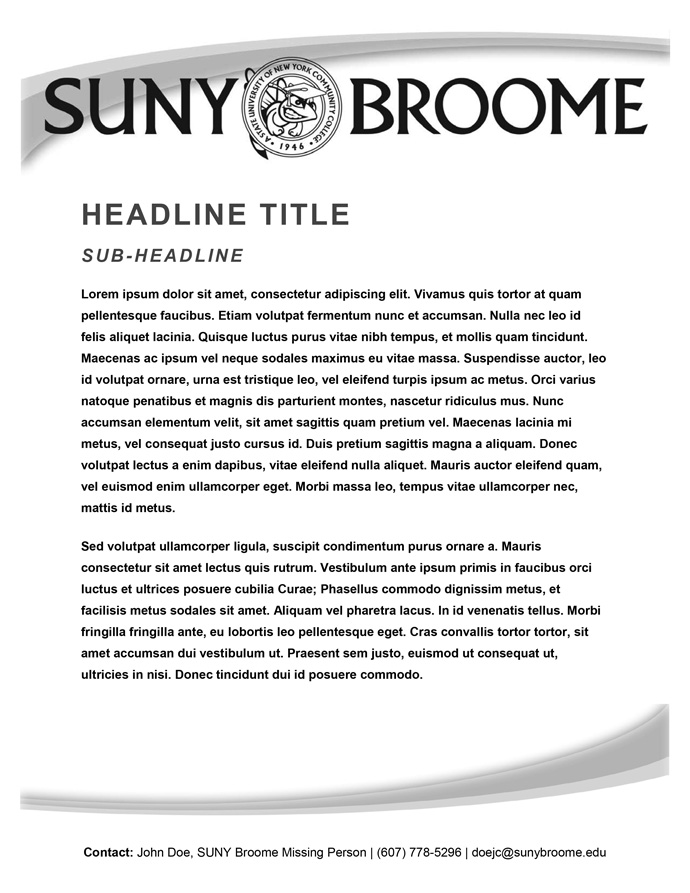The Office of Marketing & Communications provides templates for multiple project types such as posters, flyers, PowerPoint templates and more for your events, department notices, or other internal marketing initiatives. Each page below contains a link to download the template as well as instructions on how to edit it.
If you have an idea for a template we should be providing, please contact us at marcom@sunybroome.edu and let us know!
This is Who We Are Publication Template
Please note – Due to our color printing contract, the Copy Center can only print items in color if they are directly related to enrollment. All other materials will be printed in grayscale. Most projects can be printed on colored paper. To find out what colors are available, please call the Copy Center at 607-778-5215.
Zoom Virtual Backgrounds
Image Backgrounds
Video Backgrounds
Instructions for using Zoom backgrounds
- Download the background you’d like to use.
- Virtual backgrounds need ample light in order to work properly.
Tips:
• Sit facing a window or near a lamp.
• Don’t sit with a window behind you or in a dark room. - Watch this Zoom support video to learn how to upload the image you downloaded into your Zoom account and apply it as your background