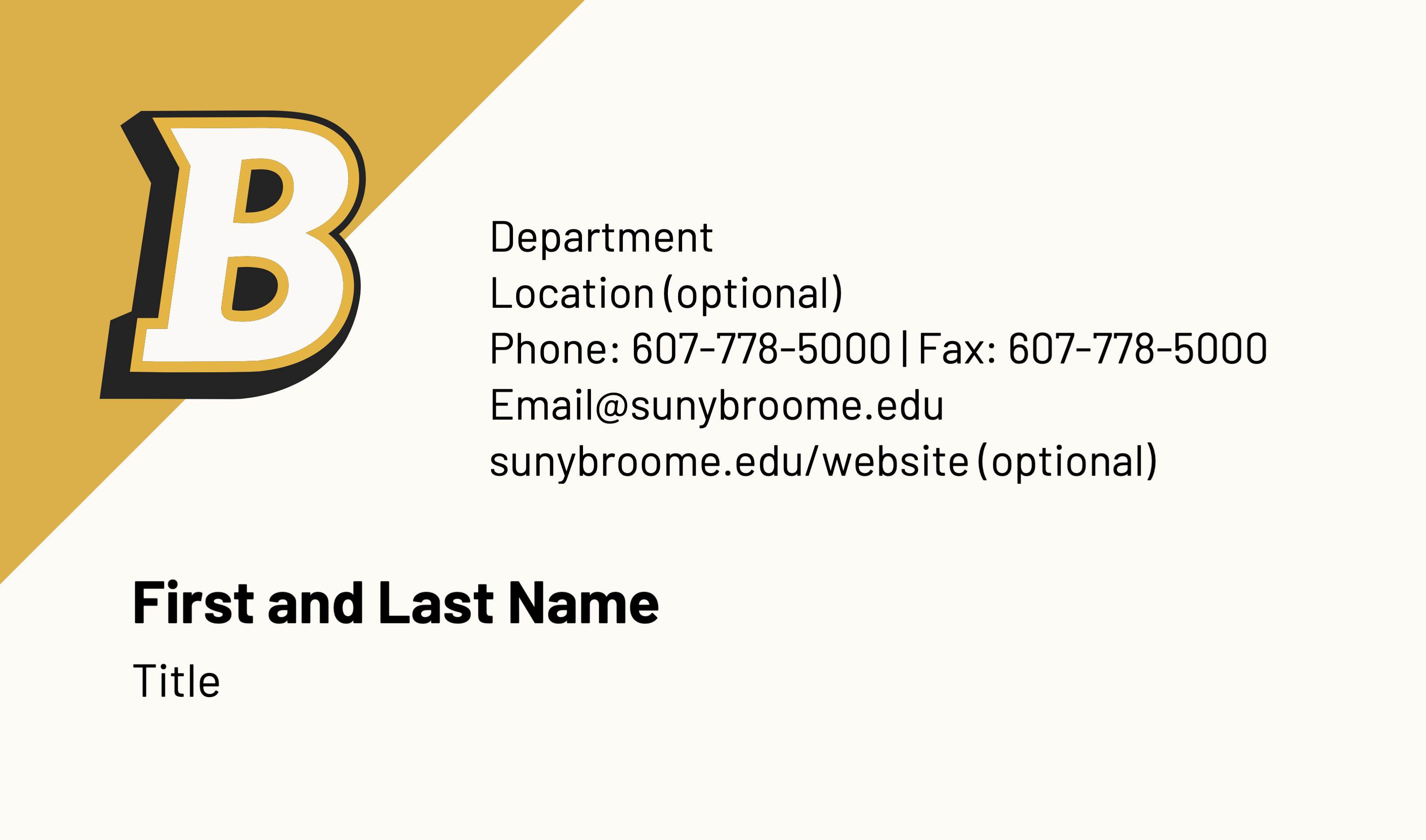
[ Download Off-Campus Business Card Template (.pdf)
Instructions:
Typical Purchasing Procedure
- Decide how many business cards you need.
- Contact the vendor and request a quote. MarCom recommends using the following vendor:
Bob Carr 2.0
607-772-0687
2ylloh@bobcarrprinting2.com - Use the quote to create a requisition.
- Send over the artwork.
- Please note that the vendor should not start production until they have received the PO from Purchasing.
- After the business cards have been delivered, pay the vendor’s invoice.
Have additional questions? Please contact the Purchasing Department.
Business Card Creation
- Download the Template.
(Do not view in a browser, download to your computer) - Edit the text-boxes. Do not delete the “Phone:” or “Email:” sections, just add your information after them.
- Compare your business card to the image above. Make sure that nothing is stretched oddly, missing or unprofessional looking. Your cards should reflect the College in a positive way.
- Double-check for typos.
- Save the File.
- Email the vendor the PDF and make plans for the delivery or mailing of the business cards.