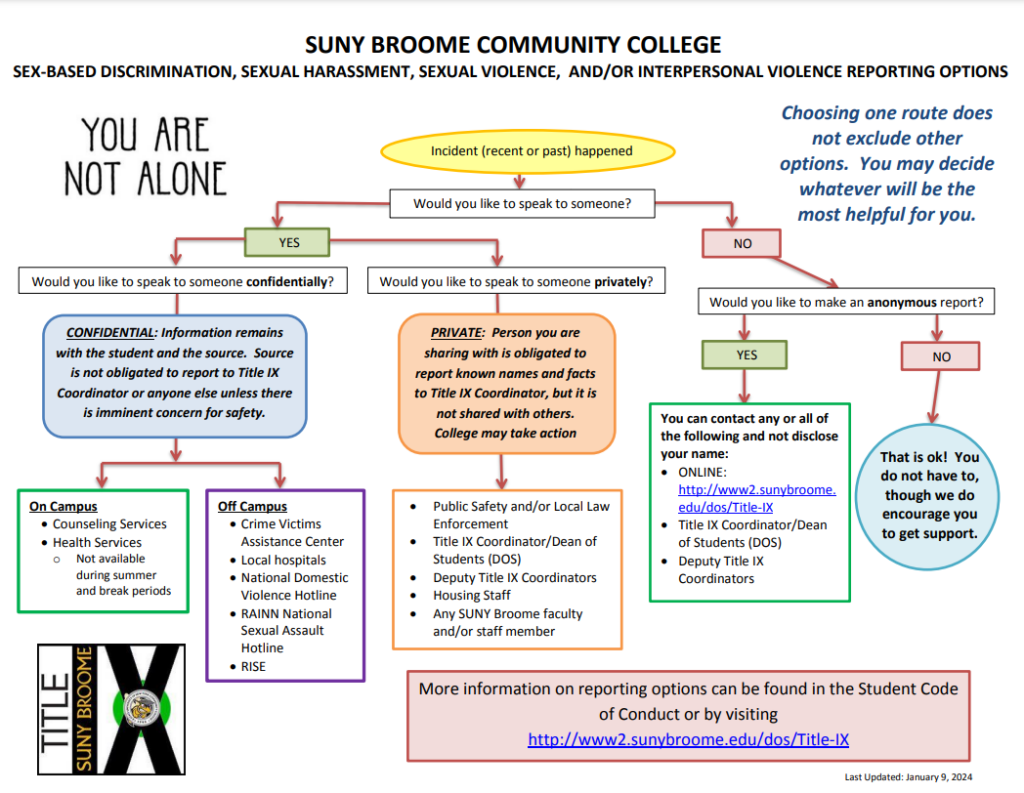“No person in the United States shall, on the basis of sex, be excluded from participation in, be denied the benefits of, or be subject to discrimination under any educational program or activity receiving Federal financial assistance.”
-Title IX of the Educational Amendments of 1972 to the 1964 Civil Rights Act
SUNY Broome Community College prides itself on creating an environment where all students, faculty, staff, and visitors can feel safe from being a victim of sexual, or any other violence. However, if there is an instance of sexual or interpersonal violence where a member of the SUNY Broome community is involved, we will take direct action in addressing such behavior. Please review additional links to important information that can help those affected by sexual or interpersonal violence.
Should you have any questions that you cannot find the answers to, or if you just want to talk to someone, please contact:
Interim Title IX Coordinator
Marie Finelli
Phone: 607-778-5180
Email: finellime@sunybroome.edu
SUNY Broome Non-Discrimination Statement (pdf)
How to Report an Incident of Sexual or Interpersonal Violence, Stalking, Harassment, or any other Sex or Gender Discrimination
If you experience, or become aware of an instance, of sex or gender based discrimination, you may report it to the Title IX Coordinator by using the Report an Incident button below.
Sexual Assault and Violence Response Resources
SUNY takes reports of sexual assault, domestic violence, dating violence and stalking seriously. If you are a member of a SUNY community and have experienced any of the above, the Sexual Assault & Violence Response (SUNY SAVR) Resources Website provides you with information you can use to seek resources and support, and to report the crime to law enforcement and the campus. Access the SUNY SAVR website.
Sexual Violence Prevalence (SVP) Campus Climate Survey
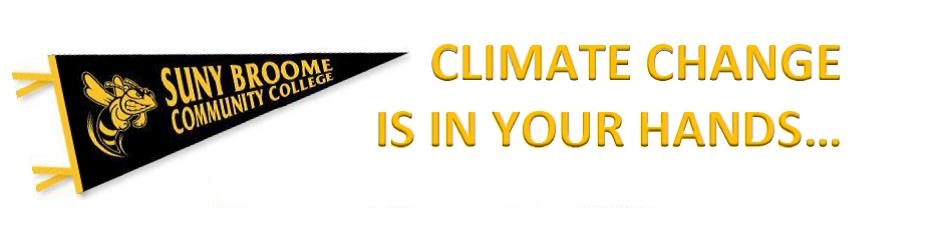
Climate assessments afford institutions the opportunity to better understand their campus and to make informed decisions when it comes to providing a safe educational environment. Beginning with the 2016-2017 academic year, SUNY Broome will bi-annually conduct a uniform climate survey that ascertains student experience with, and knowledge of, reporting and college adjudicatory processes for sexual harassment, including sexual violence, and other related crimes.
The survey addresses to what extent students and employees of SUNY Broome Community College are knowledgeable about:
- The Title IX Coordinator’s role;
- Campus policies and procedures addressing sexual assault;
- How and where to report sexual violence as a victim/survivor or witness;
- The availability of resources on and off campus, such as counseling, health, and academic assistance;
- The prevalence of victimization and perpetration of sexual assault, domestic violence, dating violence, and stalking on and off campus during a set time period (for example, the last two years);
- Bystander attitudes and behavior;
- Whether victims/survivors reported to the College and/or Office of Public Safety, and reasons why they did or did not report;
- The general awareness of the difference, if any, between the institution’s policies and the penal law, and;
- The general awareness of the definition of affirmative consent.
Steps have been, and will continue to be, taken to ensure that all answers remain anonymous and that no individual is identified.
WARNING*:
This report discusses sexual assault and other forms of sexual misconduct and relationship violence. Some of the questions in the survey, and some sections of this report, use explicit language including anatomical names of body parts and descriptions of sexual acts. Reading this report might remind you of experiences that you or someone close to you has gone through. If you would like to talk to someone confidentially about questions or concerns relating to sexual assault or other prohibited sexual conduct, please contact one of the following resources:
*Warning verbiage language taken from Stanford University
SUNY Broome Community College
2023 Campus Climate Survey Results
Consistent with policies of The State University of New York, SUNY Broome Community College participated in the Biennial SUNY Uniform Campus Climate Survey in the Spring of 2023. The survey gathered information about student and employee experience with sexual and interpersonal violence and knowledge of policies and resources.
The survey was sent to 2,946 students and 366 employees. Of these, 267 students and 109 employees responded to the survey, for response rates of 20% and 29.8%, respectively.
Seventy-five (75%) of students reported they knew the definition of Affirmative Consent; 31% reported they knew how to report a sexual assault, and 19% reported they knew how to contact the Title IX Coordinator at the college.
Ninety percent (90%) of employees reported they knew how to report a sexual assault, 96% were aware of campus policies and procedures specifically addressing sexual assault, 89% reported they knew how to contact the Title IX Coordinator, and 93% knew the definition of Affirmative Consent.
In the survey, reporting on incidents that have occurred during the last year, 24% (44 of students) reported they were subject to unwanted sexual comments, sexual slurs, or demeaning jokes; 4% (7 students) reported that someone viewed their sexual activity or nakedness or took explicit pictures or recordings without consent; and 20% (37 students) reported they experienced unwanted sexually suggestive digital communications. Of these types of sexual harassment, 29% of students who identify as a woman reported unwanted sexual comments and 22% reported unwanted sexually suggestive digital communications. No responses were reported from students who identify as a man or as gender non-binary. Sixteen percent (29 students) reported some type of sexual assault, including unwanted physical touching or removing clothing without consent, during the last year.
SUNY Broome Community College, working with constituents across campus, including students, faculty, and staff, will use the data from the Climate Survey to improve response to violence, enhance training programs, and ensure the safety of our campus community. The college will administer the survey again the Spring semester of 2025. See more information about the Climate Survey.
Additional Title IX Information
Campus Title IX Training Materials:
SUNY Broome’s Title IX Coordinator, Title IX Deputy Coordinators, investigators, and decision-makers are trained with materials provided by the National Association of Student Personnel Administrators (NASPA) and the SUNY Student Conduct Institute.
- NASPA Track 1 – Title IX Coordinator: Training Materials (pdf)
- SUNY Student Conduct Institute: Training Materials Website
Public Awareness/Advocacy Events:
If you disclose a situation through a public awareness event such as “Take Back the Night,” candlelight vigils, protests, or other public event, SUNY Broome Community College is not obligated to begin an investigation. SUNY Broome Community College may use the information you provide to inform the need for additional education and prevention efforts.
Sexual Assault & Violence Response (SAVR) Resources (Provided by SUNY Central)
SUNY takes reports of sexual assault, domestic violence, dating violence and stalking seriously. If you are a member of a SUNY community and have experienced any of the above, the Sexual Assault & Violence Response (SUNY SAVR) Resources Website provides you with information you can use to seek resources and support, and to report the crime to law enforcement and the campus. Access the SUNY SAVR website.
Institutional Crime Reporting:
Reports of certain crimes occurring in certain geographic locations will be included in the SUNY Broome Community College Clery Act Annual Security Report in an anonymized manner that neither identifies the specifics of the crime or the identity of the reporting individual or victim/survivor. Specific inquiries regarding sexual violence reports and their use within Clery Act Annual Security Report may be addressed to Marie Finelli, Investigator / Deputy Title IX Coordinator. She can be reached using any of the methods below.
- Location: Public Safety Building
- Phone: 607-778-5180
- Email: finellime@sunybroome.edu
SUNY Broome Community College is obligated to issue timely warnings of Clery Act crimes occurring within relevant geography that represent a serious or continuing threat to students and employees (subject to exceptions when potentially compromising law enforcement efforts and when the warning itself could potentially identify the reporting individual or victim/survivor). A reporting individual will never be identified in a timely warning.
The Family Educational Rights and Privacy Act allows institutions to share information with parents when (1) there is a health or safety emergency, or (2) when the student is a dependent on either parents’ prior year federal income tax return. Generally, SUNY Broome Community College will not share information about a report of sexual violence with parents without the permission of the reporting individual.
Affirmative Consent
Affirmative consent is a knowing, voluntary, and mutual decision among all participants to engage in sexual activity. Consent can be given by words or actions, as long as those words or actions create clear permission regarding willingness to engage in the sexual activity. Silence or lack of resistance, in and of itself, does not demonstrate consent. The definition of consent does not vary based upon a participant’s sex, sexual orientation, gender identity, or gender expression.
In other words:
- Consent to any sexual act or prior consensual sexual activity between or with any party does not necessarily constitute consent to any other sexual act.
- Consent is required regardless of whether the person initiating the act is under the influence of drugs and/or alcohol.
- Consent may be initially given but withdrawn at any time.
- Consent cannot be given when a person is incapacitated, which occurs when an individual lacks the ability to knowingly choose to participate in sexual activity. Incapacitation may be caused by the lack of consciousness or being asleep, being involuntarily restrained, or if an individual otherwise cannot consent. Depending on the degree of intoxication, someone who is under the influence of alcohol, drugs, or other intoxicants may be incapacitated and therefore unable to consent.
- Consent cannot be given when it is the result of any coercion, intimidation, force, or threat of harm.
- When consent is withdrawn or can no longer be given, sexual activity must stop.
Amnesty Policy
Policy for alcohol and/or drug use in sexual and interpersonal violence cases
The health and safety of every student at the State University of New York and its State-operated and community colleges is of utmost importance. SUNY Broome Community College recognizes that students who have been drinking and/or using drugs (whether such use is voluntary or involuntary) at the time that violence, including but not limited to domestic violence, dating violence, stalking, or sexual assault occurs may be hesitant to report such incidents due to fear of potential consequences for their own conduct.
SUNY Broome Community College strongly encourages students to report incidents of domestic violence, dating violence, stalking, or sexual assault to institution officials. A bystander acting in good faith or a reporting individual acting in good faith that discloses any incident of domestic violence, dating violence, stalking, or sexual assault to SUNY Broome Community College officials or law enforcement will not be subject to SUNY Broome Community College code of conduct action for violations of alcohol and/or drug use policies occurring at or near the time of the commission of the domestic violence, dating violence, stalking, or sexual assault.
Anonymous Disclosure
Options For Anonymously Disclosing Sexual Violence
If you would like to anonymously disclose information related to sexual violence, you may do so by:
- Calling the SUNY Broome Community College Dean of Students/Title IX Coordinator or the Affirmative Action Officer/Deputy Title IX Coordinator and not leaving your name.
- Marie Finelli, Interim Title IX Coordinator
- Location: Public Safety Annex
- Phone: 607-778-5180
- Paige Sedlacek, Affirmative Action Officer and Deputy Title IX Coordinator
- Location: Wales Center, Room 103
- Phone: 607-778-5213
- Or by utilizing the Anonymous Online Reporting system
- Marie Finelli, Interim Title IX Coordinator
If you would like to speak anonymously about crisis intervention, resources, and referrals without a reporting mechanism, you can do so by contacting the New York State Hotline for Sexual Assault and Domestic Violence at 800-942-6906.
Conduct & Adjudication Process
Confidential Disclosure
Options for Confidentially Disclosing Sexual Violence
The State University of New York and SUNY Broome Community College want you to get the information and support you need regardless of whether you would like to move forward with a report of sexual violence to campus officials or to police. You may want to talk with someone about something you observed or experienced, even if you are not sure that the behavior constitutes sexual violence. A conversation where questions can be answered is far superior to keeping something to yourself. Confidentiality varies, and this document is aimed at helping you understand how confidentiality applies to different resources that may be available to you.
In this policy:
- Confidential Resources
- Non-Professional Counselors and Advocates
- Privacy versus Confidentiality
- Requesting Confidentiality: How SUNY Broome Community College Will Weigh the Request and Respond
- Public Awareness/Advocacy Events
- Anonymous Disclosure
- Institutional Crime Reporting
Confidential Resources:
Individuals who are confidential resources will not report crimes to law enforcement or SUNY Broome Community College officials without your permission, except for extreme circumstances, such as a health and/or safety emergency. At SUNY Broome Community College, this includes:
- Counseling Services
- Location: Science Building Room 102
- Phone: 607-778-5210
- Email: counselingservices@sunybroome.edu
- SUNY Broome Community College physicians, licensed medical professionals or supervised interns when they are engaged in a physician/patient relationship:
- Health Services
- Location: Science Building Room 102
- Phone: 607-778-5181
- Email: healthservices@sunybroome.edu
- Health Services
Off-campus options to disclose sexual violence confidentially include (note that these outside options do not provide any information to the campus):
- Off-campus counselors and advocates. Crisis services offices will generally maintain confidentiality unless you request disclosure and sign a consent or waiver form. More information on an agency’s policies on confidentiality may be obtained directly from the agency.
- Crime Victims Assistance Center (CVAC) provides crisis counseling and advocacy services to victims of crime. Advocates are available 24/7: 607-722-4256, located on 377 Robinson Street on the east side of Binghamton, NY.
- RISE: 607-754-4340 and 877-754-4340, located in a private location in Endicott, NY
- Services include: Assist individuals and families who experience, or are threatened with domestic violence. Shelter, supportive services, advocacy and counseling services are available for women and her children. Assistance with pursuing victim/survivor compensation of crimes or helps replace property lost or damaged during the crime
- A SAFE nurse is a registered nurse with special training in providing care to people who have been sexually assaulted. This nurse conducts medical forensic examinations and can serve as an expert witness. SAFE examinations can be conducted locally at UHS Binghamton General Hospital and Lourdes Hospital. Learn more about the SAFE program.
- Off-campus healthcare providers
- Note that medical office and insurance billing practices may reveal information to the insurance policyholder, including medication and/or examinations paid for or administered. The New York State Office of Victim Services may be able to assist in compensating victims/survivors for health care and counseling services, including emergency compensation. More information may be found here: Rights for Crime Victims (pdf), or by calling 800-247-8035. Options are explained at the Office of Victim Services: Help for Crime Victims.
Note that even individuals who can typically maintain confidentiality are subject to exceptions under the law, including when an individual is a threat to him or herself or others and the mandatory reporting of child abuse.
Non-Professional Counselors and Advocates
Non-professional counselors and advocates can also assist you without sharing information that could identify you. This includes members of the Crime Victims Assistance Center working with SUNY Broome Community College. These individuals will report the nature, date, time, and general location of an incident to SUNY Broome Community College’s Title IX Coordinator, but will consult with you to ensure no personally identifying details are shared without your consent. These individuals are not considered confidential resources as discussed above.
Privacy versus Confidentiality
Consistent with the code of conduct, references made to confidentiality refer to the ability of identified confidential resources to not report crimes and violations to law enforcement or college officials without permission, except for extreme circumstances, such as a health and/or safety emergency or child abuse. References made to privacy mean SUNY Broome Community College offices and employees who cannot guarantee confidentiality but will maintain privacy to the greatest extent possible, and information disclosed will be relayed only as necessary to investigate and/or seek a resolution and to notify the Title IX Coordinator or designee, who is responsible for tracking patterns and spotting systemic issues. SUNY Broome Community College will limit the disclosure as much as practicable, even if the Title IX Coordinator determines that the request for confidentiality cannot be honored.
Requesting Confidentiality:
How SUNY Broome Community College Will Weigh the Request and Respond
If you disclose an incident to a SUNY Broome Community College employee who is responsible for responding to or reporting sexual violence or sexual harassment, but wish to maintain confidentiality or do not consent to the institution’s request to initiate an investigation, the Title IX Coordinator must weigh your request against our obligation to provide a safe, non-discriminatory environment for all members of our community, including you.
We will assist you with academic, housing, transportation, employment, and other reasonable and available accommodations regardless of your reporting choices. While reporting individuals may request accommodations through several SUNY Broome Community College offices, the Dean of Students Office 607-778-5681; DOS@sunybroome.edu) can serve as a primary point of contact to assist with these measures. We also may take proactive steps, such as training or awareness efforts, to combat sexual violence in a general way that does not identify you or the situation you disclosed.
We may seek consent from you prior to conducting an investigation. You may decline to consent to an investigation, and that determination will be honored unless the SUNY Broome Community College’s failure to act does not adequately mitigate the risk of harm to you or other members of the SUNY Broome community. Honoring your request may limit our ability to meaningfully investigate and pursue conduct action against an accused individual. If we determine that an investigation is required, we will notify you and take immediate action as necessary to protect and assist you.
When you disclose an incident to someone who is responsible for responding to or reporting sexual violence or sexual harassment, but wish to maintain confidentiality, SUNY Broome Community College will consider many factors to determine whether to proceed despite that request. These factors include, but are not limited to:
- Whether the accused has a history of violent behavior or is a repeat offender;
- Whether the incident represents escalation, such as a situation that previously involved sustained stalking;
- Whether there is increased risk that the accused will commit additional acts of violence;
- Whether the accused used a weapon or force;
- Whether the reporting individual is a minor; and
- Whether we possess other means to obtain evidence such as security footage, and whether the report reveals a pattern of perpetration at a given location or by a particular group.
If SUNY Broome Community College determines that it must move forward with an investigation, the reporting individual or victim/survivor will be notified and SUNY Broome Community College will take immediate action as necessary to protect and assist them.
Definitions
Equity in Athletics Disclosure
NYS Sexual Assault Victim Bill of Rights
In addition to our SUNY Broome Students’ Bill of Right, the state of New York has additional protections for those whom have been a victim/survivor of sexual assault. View information on those rights (pdf). A summary is below.
General Rights
- You cannot be treated differently based on certain characteristics, such as race, national origin, religion, sexual orientation, disability, age, source of payment, sex, gender identity, or gender expression.
- Your immigration status or national origin cannot affect your emergency care or services. You can ask for an interpreter if it is hard for you to understand or speak English.
- Minors under the age of 17 have certain rights to make their own decisions without a parent or legal guardian.
Hospital Emergency Department Rights
- You can have an advocate from the local rape crisis program stay with you during the exam.
- You can have an exam in any hospital emergency department to collect evidence and provide certain medical care related to the sexual assault at no cost to you. If you do not have health insurance, or you decline to use your health insurance, you can ask the hospital to bill the Office of Victim Services.
- You can have medicine to prevent pregnancy and sexually transmitted infections (STIs, also known as STDs) for free. For HIV prevention, a 7-day pack of medicine can be started at the hospital.
- You will be provided information on appropriate follow-up medical care.
Law Enforcement Rights
- You can choose to report to the police or not.
- You can choose to have or not have an advocate from the local rape crisis program stay with you during your interview with the police or prosecutor.
- You will be given contact information for the police or prosecutor handling your case.
- You can contact the police or prosecutor for information on the criminal investigation or legal proceedings. The police or prosecutor will inform you of any legal action related to your case.
- If you choose to report to the police, your evidence will be tested within 100 days. You may contact the police for information on a DNA match.
- If you choose not to report to the police, your evidence will be stored for 20 years, or until you decide to release it. You will be notified if your evidence is moved and before the storage period ends
Office of Civil Rights

The Office for Civil Rights (OCR) enforces five federal civil rights laws that prohibit discrimination on the basis of race, color, national origin, sex, disability and age in programs or activities that receive federal financial assistance from the Department of Education (ED). Discrimination on the bases of race, color and national origin is prohibited by Title VI of the Civil Rights Act of 1964; sex discrimination is prohibited by Title IX of the Education Amendments of 1972; discrimination on the basis of disability is prohibited by Section 504 of the Rehabilitation Act of 1973 and Title II of the Americans with Disabilities Act of 1990 (Title II prohibits discrimination on the basis of disability by public entities, whether or not they receive federal financial assistance); and age discrimination is prohibited by the Age Discrimination Act of 1975.
If at any time a SUNY Broome Community College community member (student, faculty, staff, alumni, etc) feels that a complaint regarding any of the above laws is not being addressed to their satisfaction, or they feel that they would prefer an outside entity investigate the complaint, they can contact the Office of Civil Rights to address their concerns.
- Please note: If a complaint is filed with the Office of Civil Right, SUNY Broome Community College immediately ceases any investigation and/or adjudication into that complaint and defers all recommended follow up activity to the Office of Civil Rights.
For more information, see the Office for Civil Rights.
For questions or assistance in contacting the Office of Civil Rights, please contact the Dean of Students at DOS@sunybroome.edu or by calling 607-778-5681.
Plain Language Explanation
Distinctions Between the New York State Penal Law and the College Disciplinary Process
Published: October 28, 2015
New York State Education Law Article 129-B requires that college or other officials explain differences between college processes and the criminal justice process in addressing sexual and interpersonal violence.[1]
There are significant differences between the two systems because they have different, important goals. In the criminal justice system, prosecutors pursue cases when they believe there is sufficient evidence to prove, beyond a reasonable doubt, that an individual has committed a criminal act. A person who is convicted of a crime will face criminal penalties, such as incarceration, probation, or the imposition of a fine. The college disciplinary process seeks to determine whether an individual has violated college policy. In this process, a preponderance of the evidence standard of proof is used to determine responsibility. A person who is found to have violated college policy may be suspended, expelled or otherwise restricted from full participation in the college community. This document is intended to help explain the differences between the criminal justice system and college disciplinary processes.
Download the Resource as a PDF
Download the Resource as a Word Document
This document was jointly developed by Chantelle Cleary, Title IX Coordinator, University at Albany; Lori Fox, General Counsel, Teachers College; Rachel J. Nash, Associate General Counsel, City University of New York; Andrea Stagg, Deputy General Counsel, Barnard College; and Joseph Storch, Associate Counsel, State University of New York. The document may be publically shared and used for non-commercial educational purposes.
[1] “Every institution shall ensure that reporting individuals are advised of their right to:
Have emergency access to a Title IX Coordinator or other appropriate official trained in interviewing victims of sexual assault who shall be available upon the first instance of disclosure by a reporting individual to provide information regarding options to proceed, and, where applicable, the importance of preserving evidence and obtaining a sexual assault forensic examination as soon as possible, and detailing that the criminal justice process utilizes different standards of proof and evidence and that any questions about whether a specific incident violated the penal law should be addressed to law enforcement or to the district attorney. Such official shall also explain whether he or she is authorized to offer the reporting individual confidentiality or privacy, and shall inform the reporting individual of other reporting options…” New York State Education Law §6444 (1)(b) (emphasis added).
Protection & Accommodations
Throughout the process, the following can be requested.
- When the accused is a student, to have the college issue a “No Contact Order,” consistent with SUNY Broome’s policies and procedures, whereby continued intentional contact with the reporting individual would be a violation of the college policy subject to additional conduct charges; if the accused and a protected person observe each other in a public place, it shall be the responsibility of the accused to leave the area immediately and without directly contacting the protected person. Both the accused/respondent and reporting individual may request a prompt review of the need for and terms of a No Contact Order, consistent with SUNY Broome Community College policy. Parties may submit evidence in support of their request.
- To have assistance from SUNY Broome Community College Office of Public Safety or other college officials in initiating legal proceedings in family court or civil court, including but not limited to obtaining an Order of Protection or, if outside of New York State, an equivalent protective or restraining order.
- To receive a copy of the Order of Protection or equivalent and have an opportunity to meet or speak with a college official who can explain the order and answer questions about it, including information from the Order about the accused’s responsibility to stay away from the protected person(s); that burden does not rest on the protected person(s).
- To an explanation of the consequences for violating these orders, including but not limited to arrest, additional conduct charges, and interim suspension.
- To receive assistance from SUNY Broome Community College Office of Public Safety in effecting an arrest when an arrest when an individual violates an Order of Protection or, if outside of New York State, an equivalent protective or restraining order within the jurisdiction of SUNY Broome Community College Office of Public Safety or, if outside of the jurisdiction, to call on and assist local law enforcement in effecting an arrest for violating such an order.
- When the accused is a student and presents a continuing threat to the health and safety of the community, to have the accused subject to interim suspension pending the outcome of a conduct process. Parties may request a prompt review of the need for and terms of an interim suspension.
- When the accused is not a student but is a member of the college community and presents a continuing threat to the health and safety of the community, to subject the accused to interim measures in accordance with applicable collective bargaining agreements, employee handbooks, and SUNY Broome Community College policies and rules.
- When the accused is not a member of the college community, to have assistance from SUNY Broome Community College Office of Public Safety or other college officials in obtaining a persona non grata letter, subject to legal requirements and college policy.
- To obtain reasonable and available interim measures and accommodations that effect a change in academic, housing, employment, transportation, or other applicable arrangements in order to ensure safety, prevent retaliation, and avoid an ongoing hostile environment. Parties may request a prompt review of the need for and terms of any interim measures and accommodations that directly affect them.
While reporting individuals may request accommodations through any of the offices referenced in this policy, the following office can serve as a point to assist with these measures:
- Office of the Dean of Students
- Location: Science Building, Suite 222-227
- Phone: 607-778-5681
- Email: DOS@sunybroome.edu
Reporting Options
Any student wishing to speak with a SUNY Broome Community College employee about sexual violence should be aware of differences between Confidential and Private reporting options.
“Confidentiality” shall be to the ability of identified confidential resources to not report crimes and violations to law enforcement or college officials without permission, except for extreme circumstances, such as a health and/or safety emergency or child abuse. A limited number of employees are able to serve as confidential report takers. Those available to take Confidential reports are listed within the Sexual Violence Response Policy.
“Privacy” shall be SUNY Broome Community College offices and employees who cannot guarantee confidentiality but will maintain privacy to the greatest extent possible, and information disclosed will be relayed only as necessary to investigate and/or seek a resolution and to notify the Title IX Coordinator or designee, who is responsible for tracking patterns and spotting systemic issues. Most SUNY Broome employees are required to report known incidents of sexual assault, or other crimes. They will not share the private information beyond what is required or needed to comply with law and policy. If you disclose an incident to a SUNY Broome Community College employee who is responsible for responding to or reporting sexual violence or sexual harassment, but wish to maintain confidentiality, or do not consent to the institution’s request to initiate an investigation, the Title IX Coordinator must weigh your request against our obligation to provide a safe, non-discriminatory environment for all members of our community, including you.
Reporting Resources
SUNY Broome Community College has many resources available on campus that will provide a supportive environment for students to address various concerns and receive assistance. All offices listed below can provide students with information about available resources, located on and off campus, and available reporting options. Students at SUNY Broome Community College will be treated with respect and dignity in each and every office. Students may access the offices listed below by visiting the office in person, by phone or by email during traditional business hours. The SUNY Broome Community College Office of Public Safety and off campus resources listed are available 24 hours, 7 days a week. It is important to note that email is not guaranteed to be confidential.
| Confidential Resources Available On Campus | ||||
| Confidential: Information remains with the student and the source. Source is not obligated to report to the Title IX Coordinator or anyone else unless there is imminent concern for safety. | ||||
| Counseling Services | Provide confidential individual and group counseling and outreach. Follow-up counseling is offered and referrals to campus or community resources are made as needed. www.sunybroome.edu/counseling
Hours of Operation Monday – Friday 8:00am – 4:00pm* *Office May Be Closed During Break Periods
|
Phone: 607-778-5210
Location: Science Building, Room 102 |
||
| Health Services | Provide supportive, confidential medical care. Will provide referrals to other physicians, specialists, and community health agencies. www.sunybroome.edu/healthservices
Hours of Operation Monday – Friday 8:00am – 4:00pm* *Office May Be Closed During Break Periods |
Phone: 607-778-5181
Location: Science Building, Room 102 |
||
| Confidential Resources Available Off Campus | ||||
| Crime Victims Assistance Center (CVAC) | Provide free counseling to individuals affected by a crime, 24 hour crisis line and advocacy services. www.cvac.us | 24 hour Hotline: 607-722-4256 Text Line: 607-725-8196 Location: 377 Robinson Street Binghamton, NY |
||
| Rise, formerly known as the SOS Shelter | Assist individuals and families who experience, or are threatened with, domestic violence.
Shelter and supportive services available to women and their children. rise-ny.org/ |
24 hour Hotline: 607-754-4340 Email: Info@Rise-Ny.Org Location: Endicott, NY |
||
| Local Hospitals & Crisis Center | Lourdes Hospital: 607-795-5231
Crisis Center: 607-762-2302 and 607-762-2458 |
Wilson Hospital: 607-763-6611
Binghamton General Hospital: 607-762-2231 |
||
| State and National 24 hour Crisis Lines & Online Resources | RAINN –Sexual Violence Hotline: 800-656-HOPE (4673) and www.rainn.org/get-help
National Domestic Violence Hotline: 800-942-6906 www.thehotline.org Trevor Lifeline Project (LGBTQ): 866-488-7386 and www.thetrevorproject.org |
National Suicide Prevention Hotline: 800-273-TALK (8255) and
www.suicidepreventionlifeline.org New York State “Enough is Enough” 844-845-7269 and www.ny.gov/programs/enough-enough-make-all-new-york-college-campuses-safe |
||
| Private Resources Available On Campus | ||
| Private: Source may be obligated to report known names and facts to the Title IX Coordinator. The College may take action. | ||
| Office of Public Safety | Provide police services 24/7 – emergency and non- emergency and link to other resources. Public Safety is available to meet with students where they are most comfortable. www.sunybroome.edu/publicsafety | Emergency: 911 Non-emergency: 607-778-5083 Contact: Marie Finelli Title: Interim Title IX Coordinator Location: Public Safety Annex |
| Deputy Title IX Coordinator | Assists with ensuring SUNY Broome Community College compliance to Title IX; that the college addresses and prevents sexual violence, retaliation, and promotes an environment safe for learning and living.. www2.sunybroome.edu/dos/title-ix | Contact: Paige Sedlacek Title: Affirmative Action Officer / Deputy Title IX Coordinator Phone: 607-778-5213 Email: sedlacekpm@sunybroome.edu Location: Human Resource,Wales Building Room 103 |
| Interim Title IX Coordinator |
Provides support and resource options to students while delivering programs and services designed to enhance student success. Coordinates SUNY Broome Community College Title IX training efforts. www2.sunybroome.edu/dos/title-ix | Contact: Marie Finelli Title: Interim Title IX Coordinator Phone: 607-778-5180 Email: finellime@sunybroome.edu Location: Public Safety Annex |
| Housing | Provide information about available resources and supports and may assist residential students with contacting Public Safety, if the student chooses. Staff is obligated to inform their supervisor that a report was made. Assists in coordinating support for residential students. www2.sunybroome.edu/housing/ | Contact: Evan Bigam Title: Director of Housing & Residential Life / Deputy Title IX Coordinator Phone: 607-778-5676 Email: bigame@sunybroome.edu Location: Student Village, SV102 |
| Student Rights & Responsibilities Coordinator | Provides support and resource options to students while delivering programs and services designed to enhance student success. www2.sunybroome.edu/dos/student-conduct/ | Contact: Jarrell “Jay” Harrison Title: Student Rights & Responsibilities Coordinator Phone: 607-778-5544 Email: harrisonjr1@sunybroome.edu Location: Science Building rm 226 |
| How To Anonymously Report | |
| Online Incident Report | www2.sunybroome.edu/dos/title-ix/ |
| By Phone | Call one of the staff members listed above, and do not provide your name. |
| Where To Direct People For More Information | |
| Employee Information Handbook | Available on mycollege.sunybroome.edu under the Employee tab |
| Title IX Website | www2.sunybroome.edu/dos/title-ix |
| Policy and Procedures Manual | www.sunybroome.edu
|
Sexual & Interpersonal Violence Prevention & Grievance Policy
Student Participant Rights
Throughout conduct proceedings, the respondent and the reporting individual will have:
- The same opportunity to be accompanied by an advisor of their choice who may assist and advise the parties throughout the conduct process and any related hearings or meetings. Participation of the advisor in any proceeding is governed by federal law and the Student Code of Conduct.
- The right to a prompt response to any complaint and to have their complaint investigated and adjudicated in an impartial, timely, and thorough manner by individuals who receive annual training in conducting investigations of sexual violence, the effects of trauma, impartiality, the rights of the respondent, including the right to a presumption that the respondent is “not responsible” until a finding of responsibility is made, and other issues related to sexual assault, domestic violence, dating violence, and stalking.
- The right to an investigation and process conducted in a manner that recognizes the legal and policy requirements of due process (including fairness, impartiality, and a meaningful opportunity to be heard) and is not conducted by individuals with a conflict of interest.
- The right to receive advance written or electronic notice of the date, time, and location of any meeting or hearing they are required to or are eligible to attend. Accused individuals will also be told the factual allegations concerning the violation, a reference to the specific code of conduct provisions alleged to have been violated, and possible sanctions.
- The right to have a conduct process run concurrently with a criminal justice investigation and proceeding, except for temporary delays as requested by external municipal entities while law enforcement gathers evidence. Temporary delays should not last more than 10 days except when law enforcement specifically requests and justifies a longer delay.
- The right to offer evidence during an investigation and to review available relevant evidence in the case file (or otherwise held by SUNY Broome Community College).
- The right to present evidence and testimony at a hearing, where appropriate.
- The right to a range of options for providing testimony via alternative arrangements, including telephone/videoconferencing or testifying with a room partition.
- The right to exclude prior sexual history with persons other than the other party in the conduct process or their own mental health diagnosis or treatment from admittance in college disciplinary stage that determines responsibility. Past findings of domestic violence, dating violence, stalking, or sexual assault may be admissible in the disciplinary stage that determines sanction.
- The right to ask questions of the decision maker and, via the decision maker, indirectly request responses from other parties and any other witnesses present.
- The right to make an impact statement during the point of the proceeding where the decision maker is deliberating on appropriate sanctions.
- The right to simultaneous (among the parties) written or electronic notification of the outcome of a conduct proceeding, including the decision, any sanctions, and the rationale for the decision and any sanctions.
- The right to written or electronic notice about the sanction(s) that may be imposed on the accused based upon the outcome of the conduct proceeding. For students found responsible for sexual assault, the available sanctions are suspension with additional requirements and expulsion/dismissal.
- Access to at least one level of appeal of a determination before a panel, which may include one or more students, that is fair and impartial and does not include individuals with a conflict of interest.
- The right to have access to a full and fair record or a student conduct hearing which shall be preserved and maintained for at least five years.
- The right to choose whether to disclose or discuss the outcome of a conduct hearing.
- The right to have all information obtained during the course of the conduct or judicial process be protected from public release until the appeals panel makes a final determination unless otherwise required by law.
Students’ Bill of Rights
The State University of New York and SUNY Broome Community College are committed to providing options, support and assistance to victims/survivors of sexual assault, domestic violence, dating violence, and/or stalking to ensure that they can continue to participate in SUNY Broome Community College programs, activities, and employment.
All victims/survivors of these crimes and violations, regardless of race, color, national origin, religion, creed, age, disability, sex, gender identity or expression, sexual orientation, familial status, pregnancy, predisposing genetic characteristics, military status, domestic violence victim status, or criminal conviction, have the following rights, regardless of whether the crime or violation occurs on campus, off campus, or while studying abroad:
All students have the right to:
- Make a report to local law enforcement and/or state police;
- Have disclosures of domestic violence, dating violence, stalking, and sexual assault treated seriously;
- Make a decision about whether or not to disclose a crime or violation and participate in the judicial or conduct process and/or criminal justice process free from pressure by the college;
- Participate in a process that is fair, impartial, and provides adequate notice and a meaningful opportunity to be heard;
- Be treated with dignity and to receive from the college courteous, fair, and respectful health care and counseling services, where available;
- Be free from any suggestion that the reporting individual is at fault when these crimes and violations are committed, or should have acted in a different manner to avoid crimes or violations;
- Describe the incident to as few institutional representatives as practicable and not be required to unnecessarily repeat a description of the incident;
- Be protected from retaliation by the college, any student, the accused and/or the respondent, and/or their friends, family and acquaintances within the jurisdiction of the college;
- Access to at least one level of appeal of a determination;
- Be accompanied by an advisor of your choice who may assist and advise a reporting individual, accused, or respondent throughout the judicial or conduct process including during all meetings and hearings related to such process;
- Exercise civil rights and practice of religion without interference by the investigative, criminal justice, or judicial or conduct process of the college.
Options in brief:
Victims/survivors have many options that can be pursued simultaneously, including one or more of the following:
- Receive resources, such as counseling and medical attention;
- Confidentially or anonymously disclose a crime or violation
- Make a report to:
- An employee with the authority to address complaints, including the Dean of Students/Title IX Coordinator,
- SUNY Broome Human Resources,
- SUNY Broome Office of Public Safety,
- Local law enforcement, and/or
- Family Court or Civil Court.